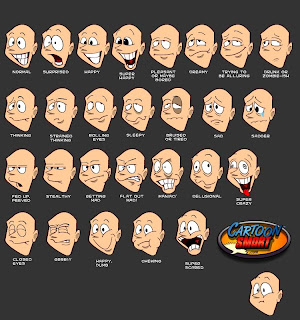Monday 26th July 2010
Guess what??? It's a group work this time around and my group members are:
1. TEH
2. HEW
3. FLORA
4. SIAW LING
5. CHRIS
6. SARAVANAN
The main activity of the class for this week will be based on the first chapter of the book entitled ‘Teaching English in Primary Classroom’. So, my reflection will be on ‘Working With Young Learners’.
First of all, we were divided into 6 groups because there were 6 subtopics in the chapter. After that, we have to read with our group and prepare a Power Point Presentation within an hour. Then, we have to explain our understanding on what we’ve read.
In general, this topic is explaining on the child psychology towards learning another language. Basically, it’s more on ‘what and how they perceive language to be’ and ‘in what way they learn language best’.
My group has been assigned to explain on the first subtopic of the chapter: Children’s Ability to Grasp Meaning.
After reading and a short discussion with my group members, I realized that children do not come to school 'empty handed'. Their mind is a treasure of something that is extremely powerful. This is what we address as ‘prior knowledge’ and ‘experience’. Even though they might have not heard of the lesson that a teacher is going to conduct, but they are really good in making predictions and they have a passion in discovery.
 |
| mind is a wonderful treasure |
Now, I do agree to this saying: ‘discovery is a state of mind’. Children’s mind is very sensitive. A sensitive mind is an intelligent mind. They are eager to learn new things. So, as teachers, our role is to stimulate and manipulate this treasure.
How??
This can be done by making full use of paralinguistic features such as gestures,
intonation,
demonstration,
actions
and
facial
expressions.
Thus, meaning can be conveyed in a rather enjoyable manner. So, it does not necessary for a teacher to become so rigid and explain meanings through dictionary anymore.Try giving some clues and let them discover and predict. This will involve and engage them in an active learning environment.
After an hour, we have a presentation and I'll be reflecting more on other groups' presentation in the next post. For the time being, think about the capacity of children's mind...Then,we won't be saying that children are innocent anymore...